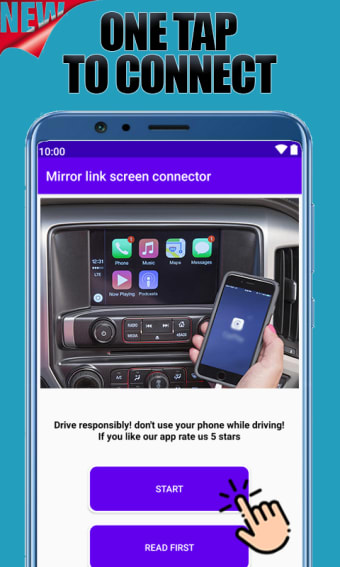A free app for Android, by FastSoft.
What is Mirror Link Screen? It is a handy tool for Android users who want to stream their phone screen to their car's display. The process is quite simple and takes only a few seconds to complete.
How to install and use Mirror Link Screen?
To install, you will need to have your Android device and your car's screen connected to the same Wi-Fi network. To make the connection, you need to select the option "Mirror Link" and click on the button "Start." The installation process is quite simple, and the app is ready to use right away.